Introduction
.netCHARTING label strings can be used as dynamic templates capable of evaluating mathematical expressions, embedding info about the associated object, and specifying format strings.
The following diagram demonstrates the properties used to access different labels.
 |
Click on any property name for additional information. |
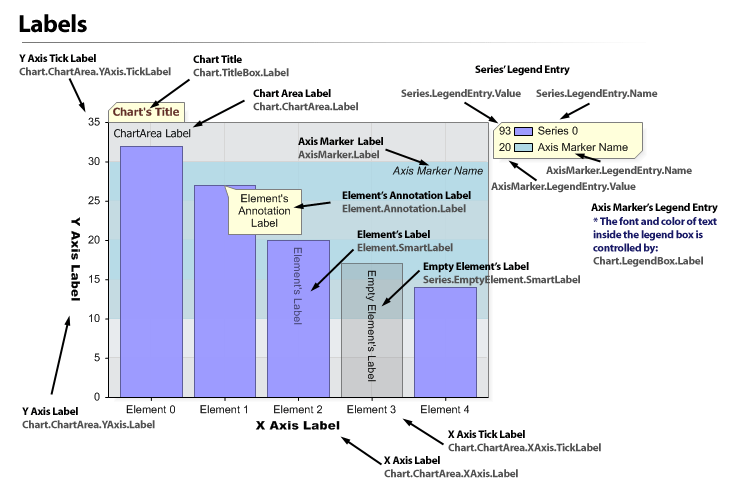
Handling Oversized Labels
The axis tick labels use very advanced algorithms to display labels and provide automatic label wrapping, however, not all labels wrap automatically. There are two ways to remedy issues when long labels are becoming a problem. One way to deal with this is to use label truncation. This feature is accessed through the Label.Truncation property. This feature allows limiting the label text to a specified number of characters.
 |
See sample LabelTruncation.aspx for more info. |
Most labels will allow automatic wrapping where the label will dynamically determine when and where to wrap the text. This feature must be turned on as shown below:
[C#] Chart.DefaultElement.SmartLabel.AutoWrap = true;
[Visual Basic] Chart.DefaultElement.SmartLabel.AutoWrap = True
 |
Samples: AutoWrapLabels.aspx PieLabelSmartWrapping.aspx |
Labels that dont support automatic wrapping can also be wrapped, however, this must be done manually. This is achieved by inserting a new line character into the text of the label.
Tokens
 |
Syntax: %{Token} Example: %Name |
Tokens can be used to embed information about the object associated with the label. For example the label of an element can contain the '%Name' token. When parsed, the token will evaluate to the element's name. The Label Token Reference lists objects and the tokens that are available for each.
 |
Sample: ElementTemplate.aspx |
Expressions
 |
Syntax: <{Expression}> Example: <(%YValue+5)/ %PercentOfTotal> |
Mathematical expressions can also be evaluated within label strings. An expression must be encapsulated within '<' and '>' characters, similar to an xml tag. An example of a simple expression is '<2+2>' which would result in '4' in the final label text. If this expression string is intended to be taken literally, a preceding '\' character will prevent the expression parser from evaluating it. For example the string '\<2+2>' would result in '<2+2>'. Expressions can group parts of the expression using parentheses: (). Example: <(5+5)*3>. Expressions can also include tokens as values, for example: <%YValue/3>
 |
Caution: Spaces are not allowed within expressions. Wrong: <5 + %YValue> Correct: <5+%YValue> |
Expression Functions
Besides simple expressions, labels can evaluate advanced functions such as sin, cos, or sqrt.
[C#]
Chart.DefaultElement.SmartLabel.Text = "<%YValue+sin(%YValue)>";
[Visual Basic]
Chart.DefaultElement.SmartLabel.Text = "<%YValue+sin(%YValue)>"
This table lists the available functions.
| abs(n) | Evaluates the absolute value of n. |
| acos(n) | Evaluates the arc cosine of n. |
| asin(n) | Evaluates the arc sine of n. |
| atan(n) | Evaluates the arc tangent of n. |
| cos(n) | Evaluates the cosine of n. |
| cosh(n) | Evaluates the hyperbolic cosine of n. |
| exp(n) | Evaluates the exponent of n. |
| ln(n) | Evaluates the natural logarithm of n. |
| log(n) | Evaluates the logarithm of n (base 10). Same as logn(n,10) |
| logn(n1,n2) | Evaluates the logarithm of n1 where n2 is the base of the logarithm. |
| sin(n) | Evaluates the sine of n. |
| sinh(n) | Evaluates the hyperbolic sine of n. |
| sqrt(n) | Evaluates the square root of n. |
| tan(n) | Evaluates the tangent of n. |
| tanh(n) | Evaluates the hyperbolic cosine of n. |
| round(n) | Rounds the number leaving no decimals. |
Embedded Format Strings (In-Line Formatting)
 |
Syntax: <<[expression]> | [token], [Format string]> Example: <%YValue,Currency> |
Values can be formatted in-line within the label using the above syntax.
For more information on in-line formatting see the Advanced Formatting tutorial.
Token, Expressions, and In-Line Formatting Examples
The following examples will demonstrate tokens, expressions, and embedded format strings usage.
| Label Text | Result | ||
| %YValue | 5 | ||
| %Name | Element 2 | ||
| <%YValue+5> | 10 | ||
| <(10+5)-%YValue> | 10 | ||
| <sqrt(%YValue)+10> | 12.23 | ||
| <%YValue,Currency> | $5.00 | ||
|
<<(10+5)-%YValue>,Currency>
|
$10.00 |
Data Tutorials
Custom Data Attributes




 Chart Labels Diagram
Chart Labels Diagram