| dotnetCHARTING | Send comments on this topic. |
Encapsulates a Box object with a position, data source, and hot spot functionality.
For a list of all members of this type, see Annotation members.
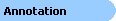        ~111.png)    
|
System.Object
dotnetCHARTING.Box
dotnetCHARTING.Annotation
[Visual Basic]
Public Class Annotation
Inherits Box[C#]
public class Annotation : Box
Annotations can either be instantiated for an
Element or added to the
Chart.Annotation collection. When attached to an element, the annotation will follow
the element's position (unless specified) and have a spike indicating which element
it's referring to.
When an annotation does not have a size or any text specified and it's Background has
an image, the size is will become that of the background's image.
The following code snippet demonstrates using an annotation to simulate a text link on the chart.
[Visual Basic]
Dim a2 As Annotation = New Annotation("Annotation text.") |
[C#]
Annotation a2 = new Annotation("Annotation text."); |
Annotation Members | dotnetCHARTING Namespace
2002 - 2005 Webavail Productions Inc. & Corporate Web Solutions Ltd.. All Rights Reserved.