This tutorial will illustrate the process of downloading the component to creating your first chart.
On the left is the zip file, on the right is the folder into which the bundle is copied.
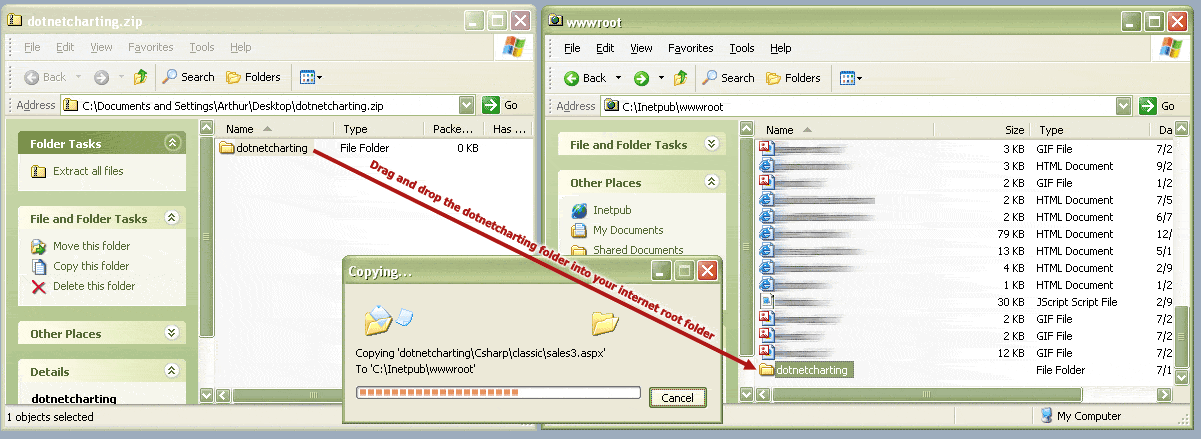
TroubleShooting
- If not using Windows XP, a zip utility may be required.
- If the zip file is not saved to your HD first, you may be a message saying the zip is corrupt. Save it before opening to solve the issue.
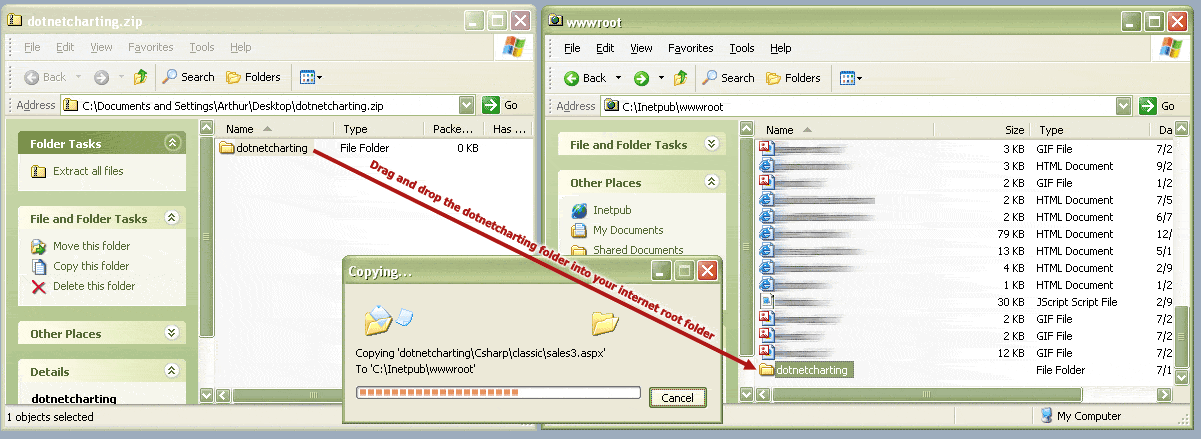
TroubleShooting
- If not using Windows XP, a zip utility may be required.
- If the zip file is not saved to your HD first, you may be a message saying the zip is corrupt. Save it before opening to solve the issue.
This section illustrates creating an application. For more details please see the Application Creation tutorial.
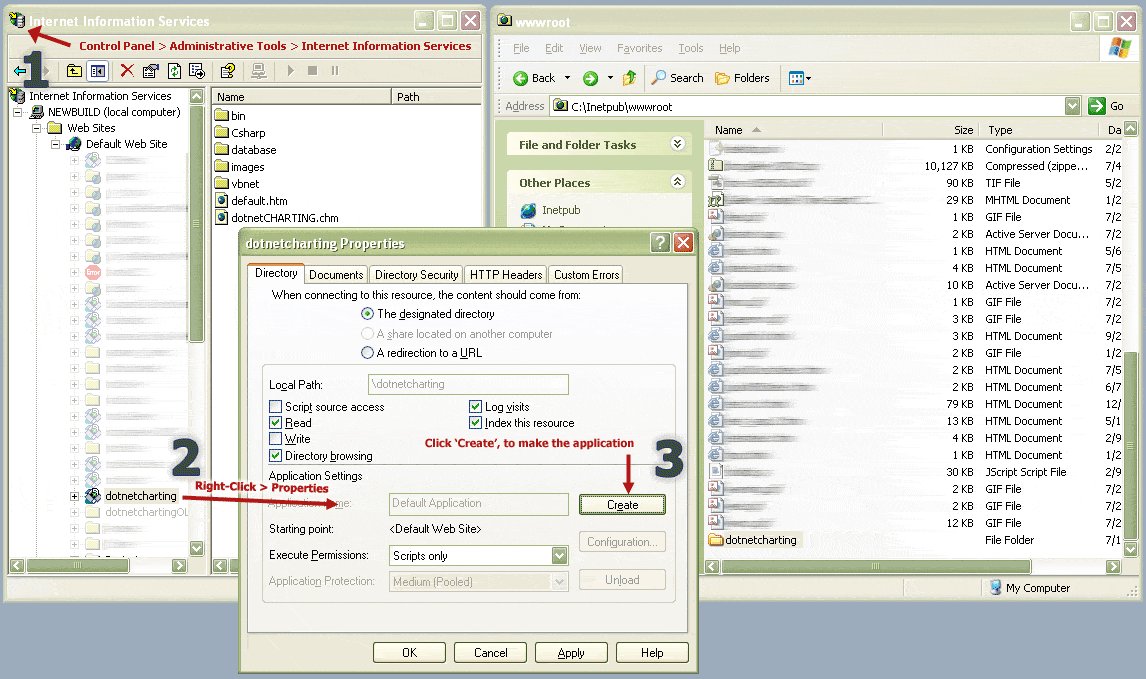
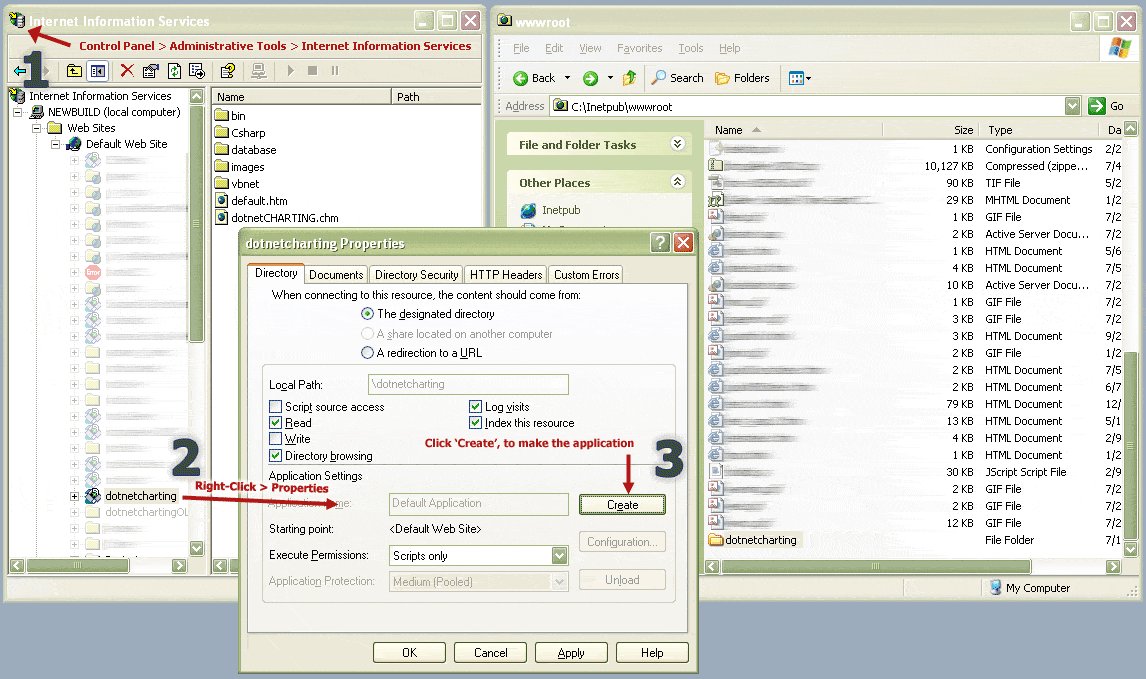
For detailed information on setting permissions please see the installation instructions.
The folders that require the permissions are:
- dotnetcharting/Samples/csharp/temp
- dotnetcharting/Samples/csharp/gallery/temp
- dotnetcharting/Samples/VisualBasic/temp
- dotnetcharting/Samples/visualBasic/gallery/temp
-
..
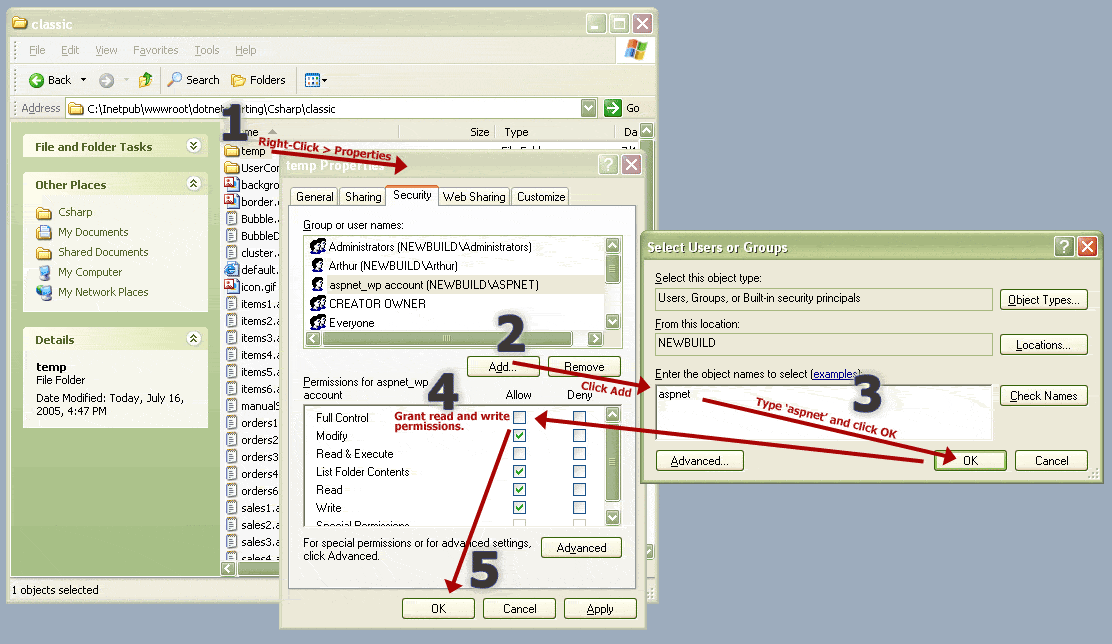
Create a new folder under the dotnetcharting directory application to hold the new charts and the temp directory..
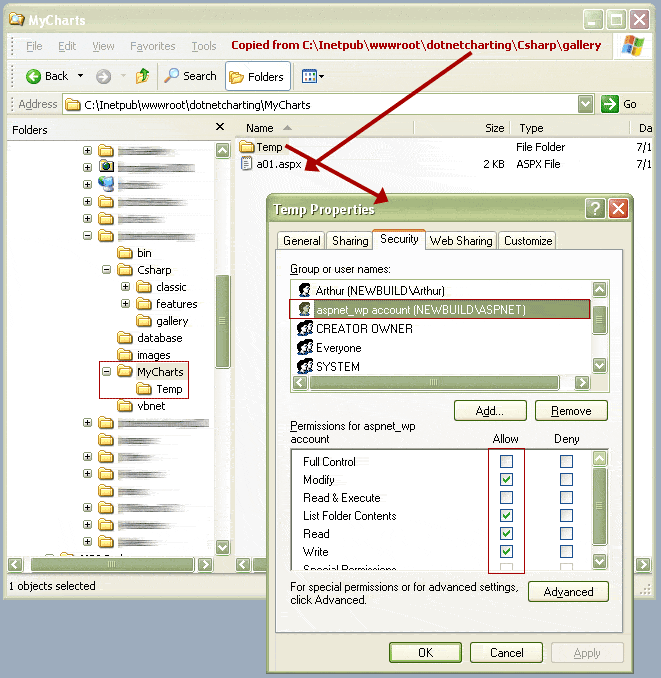
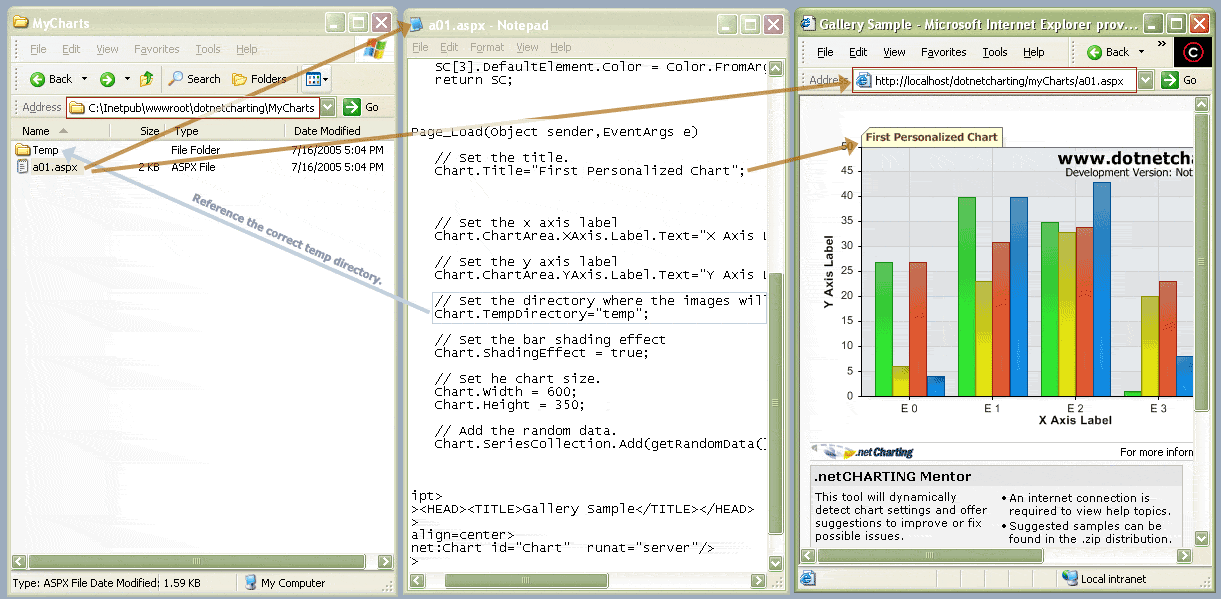






 Show All
Show All Hide All
Hide All