Splits the elements based on the first split, then the resulting series are grouped based on the second split. A simple analogy is a stretch of measuring tape representing a timeline. The tape is cut into sections based on (first split), then the pieces are stacked on top of each other and cut again based on the second split. The resulting stacks are evaluated down to an element based on the specified calculation.
As a real world example, consider you have a series with web site traffic represented by an element for each time the website was visited including a date and time. This method can parse the data in a way that allows determining the traffic for each day of the week throughout the entire span of time. This means all the traffic going through the website on any monday would be calculated down to a single element, same for tuesday and so on.
This illustration may shows how the data is arranged.
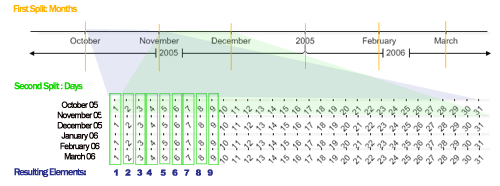
| Visual Basic (Declaration) | |
|---|---|
Public Overloads Function SplitRegroupCalculate( _ ByVal firstSplit As TimeIntervalAdvanced, _ ByVal secondSplit As TimeIntervalAdvanced, _ ByVal calculation As Calculation, _ ByVal elementNameFormatString As String, _ ByVal popuulateSubValues As Boolean _ ) As Series | |
| Visual Basic (Usage) |  Copy Code Copy Code |
|---|---|
| |
| C# | |
|---|---|
public Series SplitRegroupCalculate( TimeIntervalAdvanced firstSplit, TimeIntervalAdvanced secondSplit, Calculation calculation, string elementNameFormatString, bool popuulateSubValues ) | |
Parameters
- firstSplit
- First split of the data.
- secondSplit
- Second split used to group results from the first split.
- calculation
- Calculation performed on elements when grouped by the second split into a single element.
- elementNameFormatString
- Providing a format string will evaluate the grouped element's xDateTime based on this format string and it will become the resulting element's name.
- popuulateSubValues
- If true, the values from the elements that are grouped into a single element will propagate into the new element as subvalues.




